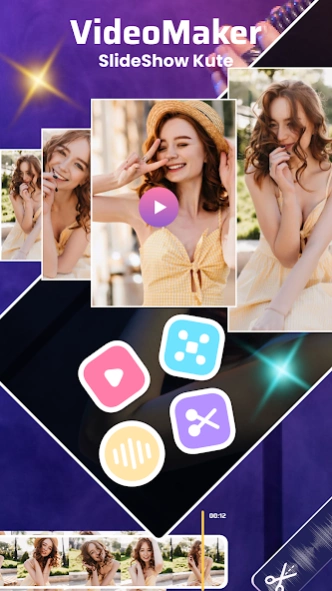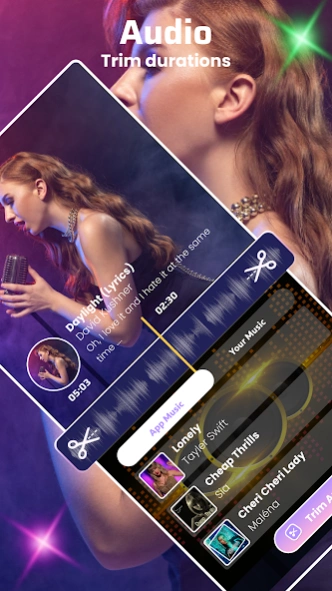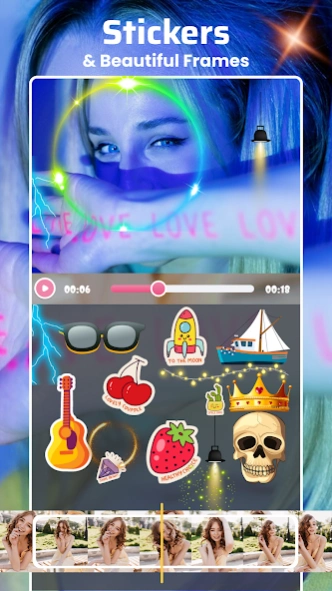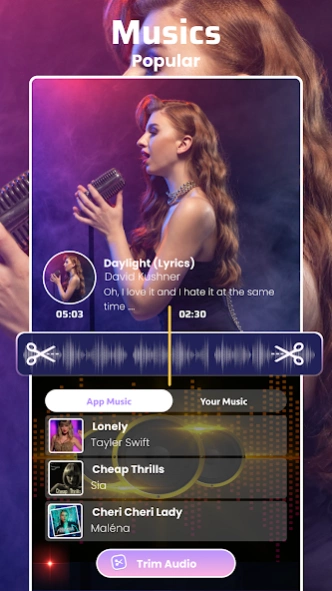Video Maker Slideshow Cute 1.1.3
Free Version
Publisher Description
Video Maker Slideshow Cute - Create a cute video slide from your marvelous photos and music.
Video Maker Slideshow Cute is an easy-to-use photo video maker that allows you to merge photos and create slideshows with music that helps you create videos with diverse themes, effects, music, images, and more. It's designed to make the photo music video creation experience as easy and intuitive as possible. With Video Maker Slideshow Cute just a few simple steps, you've got a professional, you can merge photos and add music, video effects, and stickers to create a video that you can share on TikTok, YouTube, Instagram, Facebook, and Twitter...
Create Stunning Photo Slideshows for Free with Music, Video Effects & Filters, Animated Emojis, Stickers, Beautiful Frames, and No Watermark
💡Key Features of Video Maker Slideshow Cute:
● Easy-to-use photo slideshow maker
● Create slideshows with music and video effects
● Free photo video maker for creating slideshows
● Mix photos and music to create a slideshow
● Add effects to photos to create a video
● Music video maker with animated emoji stickers
● Extract audio or music from any video in seconds
● Convert any video format to audio
● Merge multiple videos
● Trim video
● Supports multiple aspect ratios such as 1:1, 4:5, 16:9
● Share and upload on popular platforms such as YouTube, TikTok, Facebook, Instagram, WhatsApp, and Twitter
💎 Photo Slideshow Maker
- Mix photos to create a video and add a custom photo cover
- Powerful video maker with no watermark
- Various effects with rich colors make your videos stand out.
💎 Add Music & Extract Audio
- Extract high-quality audio from your favorite videos and use it as background music
💎Video Effects
- Add beautiful movie-style effects to your video with a single tap
-You can add multiple images or delete images in your video after editing quickly.
💎Animated Emoji Stickers
- Add different types of animation effects to text and stickers to make them more interesting
- Make Text stickers with multiple pretty fonts.
💎Change Video Aspect Ratio & Hight Quality
- Fit your photo slideshow to different aspect ratios such as 16:9 for YouTube and 9:16 for TikTok, Quality: Full HD, HD, etc.
Video Maker Slideshow Cute is an always free, no watermark video maker with music and photo slideshow maker. The blur tool of We also gives your photo videos a blurred background. With Video Maker Slideshow Cute you can easily add music to video, flip and rotate video, and merge videos. Enjoy making amazing photo videos and editing your moving photos!
Video Maker Slideshow Cute always aims to bring new content and the best user experience.
Disclaimer:
FotoPlay is not affiliated, sponsored, or authorized by YouTube, TikTok, Instagram, or Facebook.
Got any questions about Video Maker Slideshow Cute (Free Video Maker)?
Please contact us at rekcah.1808@gmail.com.
About Video Maker Slideshow Cute
Video Maker Slideshow Cute is a free app for Android published in the System Maintenance list of apps, part of System Utilities.
The company that develops Video Maker Slideshow Cute is SocBy. The latest version released by its developer is 1.1.3.
To install Video Maker Slideshow Cute on your Android device, just click the green Continue To App button above to start the installation process. The app is listed on our website since 2023-12-31 and was downloaded 0 times. We have already checked if the download link is safe, however for your own protection we recommend that you scan the downloaded app with your antivirus. Your antivirus may detect the Video Maker Slideshow Cute as malware as malware if the download link to com.mobile.socby.video.maker is broken.
How to install Video Maker Slideshow Cute on your Android device:
- Click on the Continue To App button on our website. This will redirect you to Google Play.
- Once the Video Maker Slideshow Cute is shown in the Google Play listing of your Android device, you can start its download and installation. Tap on the Install button located below the search bar and to the right of the app icon.
- A pop-up window with the permissions required by Video Maker Slideshow Cute will be shown. Click on Accept to continue the process.
- Video Maker Slideshow Cute will be downloaded onto your device, displaying a progress. Once the download completes, the installation will start and you'll get a notification after the installation is finished.